In the last couple of months, you might be overwhelmed by all the new platforms that have been created. People in a lot of countries aren’t able to go physically to their studio. And this is a time that it might be even necessary.
This is why yoga teachers have been looking for solutions. These solutions being offering online yoga classes!
It makes sense in this time and era. Not just because of COVID, but in general in the digital age.
I’m still hoping we’ll be able to go into a yoga studio in the future, though. There’s nothing better than having a group class to surf the group waves.
As I’m offering private online yoga classes myself, I have been looking for the best platform for me.
This is why I’d like to share now with you the two Online Studio Programs that were catching my eye. And that I’ve tested out myself during my search.
Before we start I’d like to mention that there’s no affiliate marketing with any of these two platforms. This article is to give you my opinion about these online studios, rather than earning money from your referral.
Let’s start with the first one: Strydal.

Strydal
So, this is the first platform I kind of ran into. It was a great looking one, the only thing I couldn’t (and still can’t) wrap my finger around is the name. Strydal sounds a bit like a mythological place, but there is no reference at all to what it means.
And maybe it’s also not that necessary to have a name that means something, right?
Well, let’s continue a bit with some different categories. In this article we’ll talk about three things:
- Usability
- Pricing
- Technical Support
Nr. 1 Usability
Account Page
Alright, so first let’s start off with usability. As a yoga teacher, you’d like to focus on what you are teaching. And you just don’t want to have to reach out to tech support to help you out.
So, if a system is simple enough for a yoga teacher to use, it must be a good system.
Let’s have a look at some of the functions of Strydal.
First of all, it’s really simple, yet genius. There’s only one button you have to click to set up your account.
This means that you won’t have to click an awful lot of buttons to find what you are looking for.
On your account page you’ll be able to find many things, like your information (duh!), but also your statistics, clients, classes, etc.
Very simple, there aren’t a lot of options, so you can just start right away!
Creating A Class
Creating a class is also quite straight-forward. There are a couple of things you could choose from:
- Activity of your class (there are more options than just yoga)
- Level of difficulty
- Required Equipment
And then you can also click the button to open up more options like how many people you’d like to admit in your class.
The platform already knows which time-zone you are at, so no worries there about filling in the wrong time. And your students will see the time in their time-zone.
This will allow you to go worldwide! Or you can travel while you are still teaching. But this is probably going to be more for after this whole crisis.
Using The Online Conference Room
I have to mention that I haven’t gotten this far, and therefore I can’t really rate this at all.
What I can mention is that the video tool only works with Chrome for now. And this is also why I didn’t test it just yet.
I don’t have Chrome on my computer and I like to generally have a platform that is suitable for many browsers.
This to make sure that your students won’t have the issue of having to download Chrome five minutes in advance of the class.
Also, if you have an iPhone or iPad it’s going to be a bit harder to install Chrome as the standard browser on these platforms is Safari. It is possible though, but Apple doesn’t really like other companies.
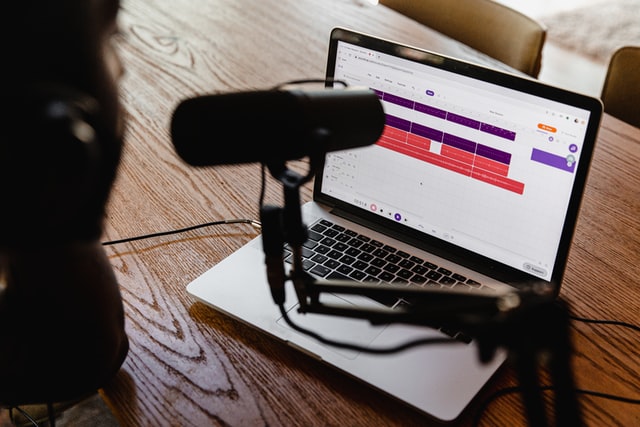
Nr. 2 Pricing
Strydal has two options for you:
First of all, there is a package where you only have to pay 10% of your monthly revenue.
So, if you make 100 dollars a month, you only have to pay 10 dollars.
This is really great for yoga teachers who aren’t sure yet if their students wanna make the jump towards the online system.
And for those who already have an established crowd, there’s also the second option.
With the second option, you can pay 99 dollars per month. This is US dollars to be clear.
This second option is great for those who know they’ll be having more than 1000 USD revenue a month.
So far I haven’t seen an option that makes you shift between the two. I think it might have been great that they would for example say that you’d pay up to 99 USD per month, rather than having the two different options.
But other than that, I really like the fact that they let you pay 10% of your revenue. Because you know, who can pay 99 US$ right away as a beginning teacher?!
Nr. 3 Technical Support
Alright, another thing I have to mention: I didn’t have any contact with them at all. I haven’t actively used their platform because of a couple of things that I didn’t like so much.
This meant that I couldn’t actively see how they are doing when it comes down to support.
I did receive quite some emails from them with information about Strydal. So they are reaching out to you when you become an active member of the platform.

Conclusion
That was it for Strydal. I still have a couple of things to mention, but I think I leave it at it for now.
Overall it’s a great platform. Especially if you don’t want a lot of extra things.
It’s as simple as it gets. You set up your classes and you are ready to go!
And the price itself is also fair enough. Although I think 99 USD for a month is quite steep. Therefore, if you don’t have a lot of revenue just yet, stick to 10%.
vStudio
Now, let’s have a look at the second platform!
This one came to me a bit by accident. I clicked on an ad and suddenly I found myself putting in my details.
At this time I actually wasn’t looking for a virtual yoga studio as I was using Skype and Zoom. But then I started using them and it became a lot easier for me.
Nr.1 Usability
Account Page
The account page itself is a bit similar to the one from Strydal. It looks a bit less refined, but you’ve got a bit more options.
For example, if you’ve got your own website you can put an embed on your calendar page.
This is already quite tech-savvy, so it might not be for just anyone to do this. But if it’s not for you, you can just fill in the details of your studio or yourself and that’s about it.
What I’ve also noticed is that with Strydal you can only register as an individual. While at vStudio you can actually register as a business. This means that all your yoga teachers can be included on this platform.
You’ve only got to fill in their name and then they can teach the class!

Creating A Class
Creating a class isn’t also that hard but takes a little more time than at Strydal.
You’ve got many options that you’ve got to choose from and most of them are even mandatory.
You have to start by giving the name of your yoga class and the teacher. After that, you have to fill in a description of your class.
Then there are a lot of options you can pick. You can create a group room, you can create a streaming class, a private class, and one more that I forgot about.
This gives you a couple more options and all of them are actually customized to the needs of that specific option.
In a private room, you’ll see your student on the big screen. While in the conference room you’ll be seeing them on smaller screens.
Using The Online Conference Room
I’ve got quite some experience already with vStudio as I’m currently using them for my online private yoga classes.
As I mentioned before, it’s great that they’ve really customized all these conference rooms. This makes it really ideal for you to teach a class.
They also have the option to record a class. Which might be great for people who’d like to repeat the class. Or just for your own personal archive.
It’s not the easiest one to use as there are quite some steps to choose from. You have to create your class, then you’ve got to send a specific link to your students if they don’t have your profile page.
After that, you have to make sure that you don’t enter the room with the wrong button or you’ll end up entering as a student, rather than as the teacher.
But all of this is nothing considering it really includes a lot of things.

Nr.2 Pricing
At this very moment, they have the same option as Strydal, the 10% revenue payment.
As I mentioned before, this is really great for teachers who are starting and don’t know if they can spend a lot of money on a platform like this.
It will get a bit pricey though if you are making more than 1000 US$ in revenue. This means that you’ll have to pay more than a hundred bucks a month.
However, the founder did inform me that they are currently figuring out what kind of budget they want to go with. They are very responsive so you can always give them a suggestion.
Nr.3 Technical Support
I’ve run into quite some things that I’ve mentioned to them. (I also have to mention that I was part of their testing team, so giving them feedback was part of the job).
They were and still are very responsive. They always answer back to your emails very quickly. And they even have a page where you can find some FAQs.
This I was missing a little at Strydal. If you are on the spot and you have to resolve an issue, you couldn’t really have a quick fix with them. At vStudio they already have some documents and YouTube videos available for you to solve the problem yourself.
And another great future they have, they also listen to their clients. They’ve got a virtual suggestion box, so whenever you have an idea, you can bring it to them!

vStudio or Strydal?
But now, which one is the better of the two? Well, it depends on what you prefer.
At Strydal you can easily set up everything yourself and it’s quite simple to use. While vStudio is a bit harder to figure out, but they have a complete platform.
Both of them aren’t the best, but they will really serve for what you want.
And not just that, but at vStudio they’re really open to your suggestions. They are still improving and they add features almost on a weekly basis!
They both have ways for you to try them without paying anything, so you can just give them both a try-out. After that, you can see which platform won your heart.
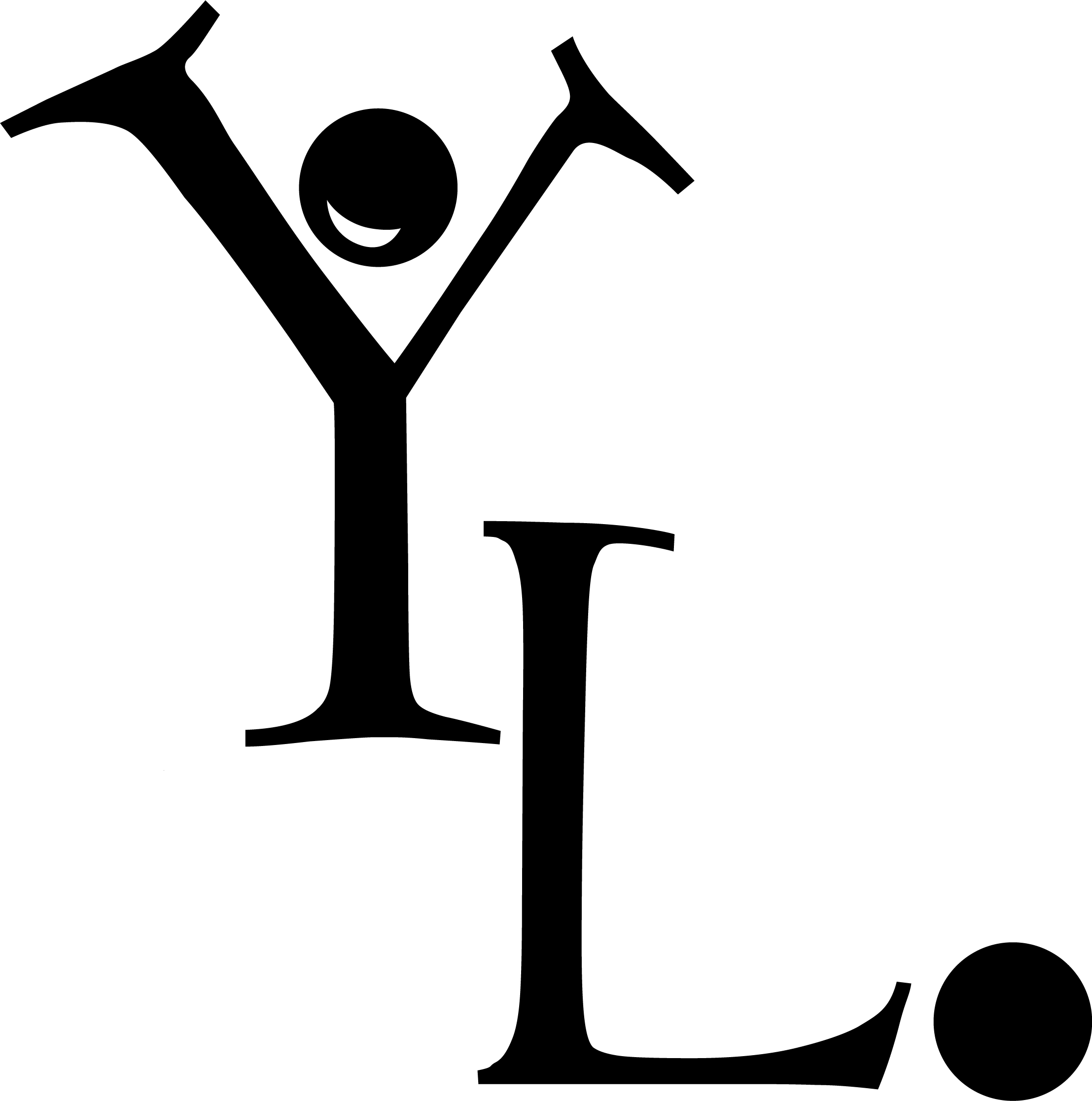



great article!
thank you!
Thank you Simos!